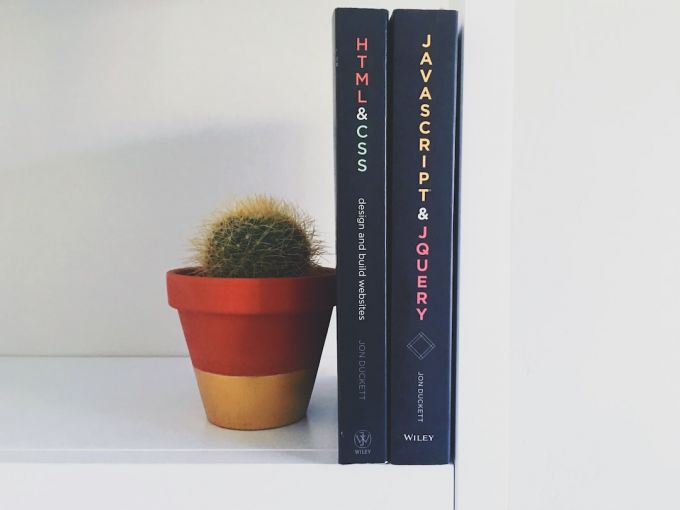HTML (Hypertext Markup Language) and CSS (Cascading Style Sheets) are the building blocks of web development. Whether you want to create a personal blog or build a professional website, having a basic understanding of HTML and CSS is essential. In this article, we will explore the basics of HTML/CSS and provide you with the necessary knowledge to get started on your web development journey.
Understanding HTML
HTML is the language used to structure the content of a web page. It consists of a series of tags that define the elements on a web page. These tags are enclosed in angle brackets and typically come in pairs, with an opening tag and a closing tag. For example, the opening tag for a paragraph is
and the closing tag is
.
To begin writing your HTML document, you will need a text editor. Notepad or Sublime Text are popular choices, but any plain text editor will do. Start by creating a new file and saving it with a .html extension. This will indicate that the file contains HTML code.
Creating the Basic Structure
Every HTML document should start with a doctype declaration, which tells the browser what version of HTML to expect. The most common doctype to use is . Following the doctype declaration, you can begin structuring your document.
The next step is to create the root element of your HTML document, which is the tag. Inside the tag, you will have two main sections: the
and the . The section contains meta-information, such as the title of the page and links to external stylesheets. The section is where the content of your web page will go.Adding Content and Styling with CSS
Now that you have the basic structure in place, you can start adding content to your web page. You can use various HTML tags to create headings, paragraphs, images, and links, among other things. For example, to create a heading, you can use the
tag, and for a paragraph, you can use the
tag.
While HTML provides the structure of a web page, CSS is used to style and format that content. CSS allows you to change the appearance of elements, such as the font, color, and layout. You can apply CSS styles to HTML elements using selectors and declarations.
Selectors are used to target specific HTML elements, and declarations specify the style properties that should be applied. For example, to change the font color of all paragraphs on your web page, you can use the following CSS code:
p {
color: blue;
}
To apply CSS styles, you can use an external stylesheet by linking it in the
section of your HTML document. Alternatively, you can use inline styles by adding the style attribute directly to HTML tags.Testing and Publishing Your Web Page
Once you have created your HTML and CSS code, it’s time to test your web page. Open your HTML file in a web browser to see how it looks. If you’re happy with the result, congratulations! You have successfully created a basic web page.
To share your web page with others, you will need to publish it to a web server. There are many free hosting options available, such as GitHub Pages or Netlify, where you can upload your HTML and CSS files. Simply follow the instructions provided by the hosting service to publish your web page.
Conclusion
Learning HTML and CSS is an essential first step in web development. With the knowledge gained in this article, you are now equipped to create your own basic web pages. Remember to practice and experiment with different elements and styles to further enhance your skills. Happy coding!