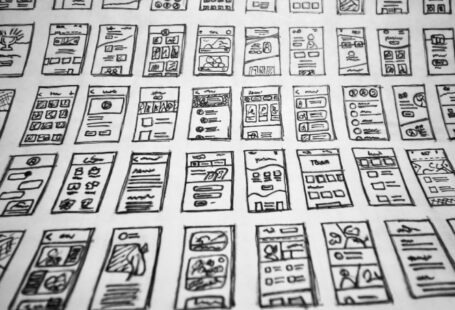Responsive web design has become a crucial aspect of modern web development. With the increasing use of mobile devices, it is essential for websites to adapt and provide an optimal user experience across different screen sizes and devices. Bootstrap, a popular front-end framework, plays a significant role in achieving responsive web design. In this article, we will explore the various features and benefits of Bootstrap in creating responsive websites.
Understanding Bootstrap
Bootstrap is an open-source front-end framework developed by Twitter. It provides developers with a collection of pre-designed components, such as buttons, forms, and navigation bars, along with a responsive grid system. The grid system allows developers to create a flexible layout that adjusts itself based on the size of the screen. By using Bootstrap, developers can save time and effort in designing and developing a responsive website from scratch.
Responsive Grid System
One of the most powerful features of Bootstrap is its responsive grid system. The grid system is based on a 12-column layout, which can be easily customized to fit the needs of any website. By using classes such as “col-xs”, “col-sm”, “col-md”, and “col-lg”, developers can specify how many columns an element should occupy at different screen sizes. This flexibility allows the website to adapt seamlessly to different devices, ensuring a consistent user experience.
Pre-designed Components
Another advantage of using Bootstrap is the availability of pre-designed components. Bootstrap provides a wide range of components, including buttons, forms, dropdowns, and navigation bars, which can be easily customized to match the website’s design. These components are designed to be responsive out of the box, ensuring that they look and function well on different devices. By using these pre-designed components, developers can save time and effort in creating and styling common elements of a website.
Responsive Typography
Typography plays a crucial role in the overall design and readability of a website. With Bootstrap, developers can easily create responsive typography that adjusts itself based on the screen size. Bootstrap provides a set of classes, such as “h1”, “h2”, “h3”, and “p”, that can be used to style the text at different heading levels. By using these classes, developers can ensure that the text is legible and visually appealing on different devices.
Mobile-first Approach
Bootstrap follows a mobile-first approach, which means that the default styles and layouts are designed for mobile devices. This approach ensures that the website looks and functions well on smaller screens and then gradually enhances the design for larger screens. By adopting a mobile-first approach, developers can prioritize the user experience on mobile devices, which are becoming increasingly important in today’s digital landscape.
Browser Compatibility
Bootstrap is designed to be compatible with all modern browsers, ensuring that the website looks and functions well across different platforms. By using Bootstrap, developers can avoid the hassle of testing and fixing compatibility issues on multiple browsers. Bootstrap takes care of the cross-browser compatibility, allowing developers to focus on other aspects of web development.
Conclusion
Bootstrap has revolutionized responsive web design by providing developers with a powerful toolkit of pre-designed components, a responsive grid system, and a mobile-first approach. By using Bootstrap, developers can create responsive websites that adapt seamlessly to different devices and screen sizes. The availability of pre-designed components and the responsive grid system saves time and effort in designing and developing a responsive website from scratch. With its browser compatibility and mobile-first approach, Bootstrap ensures that the website looks and functions well across different platforms, providing an optimal user experience. In conclusion, Bootstrap is an essential tool for any developer looking to create responsive websites efficiently.